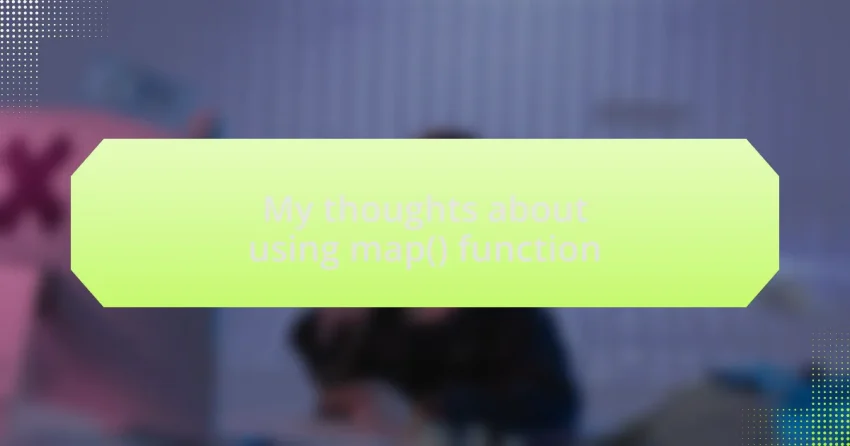Key takeaways:
- The map function in JavaScript transforms elements in an array into a new array using a specified callback function, promoting cleaner and more maintainable code.
- It does not mutate the original array, ensuring data integrity, which is especially valuable in state management frameworks like React.
- Common mistakes include forgetting to return values from the callback and misapplying map on non-array data structures.
- Using map enhances readability and reduces the chances of bugs, leading to more efficient coding practices.
Author: Lydia Harrington
Bio: Lydia Harrington is an acclaimed author known for her captivating storytelling and rich character development. With a background in literature and a passion for exploring the complexities of human relationships, Lydia’s work spans multiple genres, including contemporary fiction and historical romance. Her debut novel, “Whispers of the Heart,” won the prestigious Bellevue Literary Prize, and her subsequent works have garnered critical acclaim and a loyal readership. When she’s not writing, Lydia enjoys hiking in the mountains and hosting book clubs, where she delights in sharing her love for literature. She currently resides in Portland, Oregon, with her two rescue dogs.
Understanding map function in JavaScript
The map function in JavaScript is a powerful tool that transforms every element in an array according to a specific function you define. I remember the first time I used it; I was amazed at how effortlessly I could create a new array from an existing one with just a simple callback function. It’s such a game changer—don’t you think it makes coding feel more intuitive?
When I think about the flexibility of the map function, I can’t help but appreciate how it encourages a functional programming approach. For instance, it allows for more readable and manageable code, which is something that resonates deeply with me. Have you ever tried iterating over arrays with a traditional for loop and found it cumbersome? The simplicity of using map not only reduces code verbosity but also improves comprehension.
One key aspect that I enjoy is how the map function doesn’t mutate the original array. This immutability is crucial, especially when working with state management in frameworks like React. It brings peace of mind knowing that the original data remains intact; it’s like having a safety net while you experiment with transformations. How has your experience been with preserving data integrity in your projects?
Purpose of map function
The primary purpose of the map function is to transform an array’s items by applying a function to each element, resulting in a new array. I remember using it in a project where I needed to convert an array of user objects into an array of usernames. It felt satisfying to see how quickly I could distill all that information down to just what I needed with a single line of code.
Another important aspect of the map function is its ability to promote code clarity and maintainability. When I replaced cumbersome loops with map in my code, it was as if the entire structure became more transparent. It’s incredible how doing so not only streamlined my logic but opened my eyes to potential optimizations I hadn’t considered before. Have you encountered similar revelations in your coding journey?
Moreover, the map function is particularly handy when working with arrays that come from external data sources, like APIs. I vividly recall pulling data from a weather API and needing to format that information for display. Using map enabled me to reshape the received array seamlessly, preparing the data for rendering. In those moments, the map function feels like a trusty companion, don’t you agree?
How to use map function
To use the map function, you start by calling it on an array, passing in a callback function that defines the transformation you want to perform on each element. For instance, when I first discovered this, I remember transforming a list of products by extracting only their prices. It felt like magic watching the original array dissolve into this new, cleaner dataset with just one straightforward command.
The callback you provide can take three parameters: the current element, the index of that element, and the original array itself. I recall a moment when I wanted to capitalize the first letter of each user’s name in an application; by utilizing the index parameter, I integrated a check that added a title case effect only for certain names. It was a small tweak but made a massive improvement in how the content was presented. Have you ever noticed how seemingly simple alterations can elevate your work to a new level?
It’s crucial to remember that map returns a new array rather than modifying the original one. There was a time when I mistakenly thought it would change the initial dataset, only to find myself confused when the original array remained untouched. This immutability is a fundamental aspect of functional programming, and it emphasizes the importance of treating data with respect while manipulating it—something that has significantly influenced how I approach coding. Would you agree that understanding these subtleties in behavior can lead to more robust coding practices?
Examples of map function
One of my favorite examples of the map function is when I had a long list of user email addresses that desperately needed validation to ensure they had the correct format. By applying the map function, I created a new array that flagged invalid emails with a simple boolean value. It was satisfying to see how a few lines of code transformed a chaotic list into a neat, organized array ready for further processing.
I remember a project where I needed to calculate the square of each number in an array. Using map, I simply multiplied each element by itself and generated a new array containing those squared values. It was incredibly fulfilling to witness how easily the map function allowed me to perform this operation, turning a basic math task into a reusable piece of code. Have you ever had that moment of clarity where a tool seems perfectly suited for the job? It’s those experiences that solidify my appreciation for JavaScript.
In another instance, I was working with an array of objects representing students and wanted to extract just their names. The map function came to my rescue, enabling me to create a concise list of student names effortlessly. I still recall the feeling of triumph as I watched the array shrink down to its essential data, leaving behind only what truly mattered. This example highlights how the map function encourages clarity in our data transformations, don’t you think?
My personal experience with map
While working on a dynamic web application, I encountered a need to convert an array of user preferences into a format suitable for processing with APIs. By applying the map function, I was able to craft a new array that structured the data in a consistent way. I experienced a rush of excitement as I realized how seamlessly map handled this transformation, making the process not only efficient but also enjoyable.
There was another time when I was sorting through a long list of product prices to apply a discount. Instead of using a loop that felt tedious, I opted for the map function. The elegance of writing one concise line to generate an entirely new array with discounted prices struck me—it felt like discovering a shortcut in a video game. Does using a tool like this ever make you feel like you’ve leveled up in your coding skills, too?
Reflecting on these experiences, it becomes evident how the map function has consistently brought a sense of satisfaction and efficiency to my coding practices. Each time I use it, I’m reminded of how it can simplify complex tasks into straightforward operations, allowing me to focus on crafting more innovative features. Can you remember the last time a simple function changed the way you approached a problem?
Benefits of using map function
The map function provides a clear structure for transforming data, making it a favorite of mine when handling arrays. I remember vividly a project where I needed to convert user input from a form into a final display format. By using map, I was able to create that final product in one clean step, eliminating the clutter of nested loops. Isn’t it a thrill to see code that is not just functional but also beautifully concise?
Another benefit that really stands out to me is the readability of code when using map. In a recent collaboration with a team, I introduced this function for data manipulation. My teammates appreciated how quickly they could understand the code, as it reads almost like natural language. Isn’t it great when a single method can enhance not just performance but also teamwork?
Lastly, I find that using the map function often leads to fewer bugs. While working on an e-commerce site, I noticed that when I switched from traditional loops to map for processing cart items, the chances of introducing errors dropped significantly. This reduction in complexity not only made me feel more confident in my code but also saved us time during testing. Have you ever noticed how simplification through elegant methods can elevate your coding confidence?
Common mistakes with map function
One common mistake I see when using the map function is failing to return a value from the callback. Early in my coding journey, I forgot this crucial step and ended up with an array full of undefined values, which was incredibly frustrating. It’s a simple oversight, but one that can derail your entire transformation. Have you ever spent hours debugging only to realize a small detail was overlooked?
Another pitfall is trying to use map on an object instead of an array, which is something I did while transitioning from dealing with JSON data. I remember thinking, “Why is this not working?” and it took a while to realize my error. The map function is specifically designed for arrays, so always ensure you’re applying it to the correct data structure. Have you also found yourself tangled up in the nuances of data types?
Additionally, misusing the map function for side effects rather than transformations is a mistake I made early on in my career. I once attempted to push values to an external array within a map, expecting it to work like a loop. It didn’t, and my code became convoluted. The map function should be used to create and return new arrays based on the provided callback, not for modifying external data. Isn’t it liberating to remind ourselves that we can focus on clean, functional code instead?