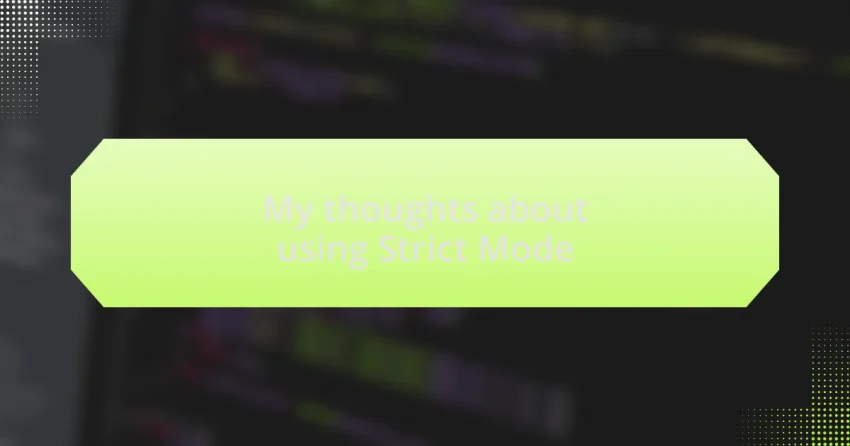Key takeaways:
- Strict Mode in JavaScript enhances code security and error detection by enforcing variable declarations and disallowing problematic features.
- It promotes best practices, improves code clarity, and can lead to better performance through stricter coding guidelines.
- Common errors in Strict Mode include using undeclared variables, attempting to delete variables, and defining duplicate function parameters.
- Strict Mode can be enabled by adding “use strict”; at the beginning of scripts or specific functions, and is enabled by default in JavaScript modules.
Author: Lydia Harrington
Bio: Lydia Harrington is an acclaimed author known for her captivating storytelling and rich character development. With a background in literature and a passion for exploring the complexities of human relationships, Lydia’s work spans multiple genres, including contemporary fiction and historical romance. Her debut novel, “Whispers of the Heart,” won the prestigious Bellevue Literary Prize, and her subsequent works have garnered critical acclaim and a loyal readership. When she’s not writing, Lydia enjoys hiking in the mountains and hosting book clubs, where she delights in sharing her love for literature. She currently resides in Portland, Oregon, with her two rescue dogs.
Understanding JavaScript Strict Mode
Strict Mode in JavaScript is like putting on a pair of glasses that sharpen your vision of the code. It forces you to write more secure and error-free code by catching common mistakes and preventing the use of potentially problematic features. I still remember the first time I turned it on in one of my projects; the immediate feedback was a revelation, showing me errors I didn’t even know I was making.
One aspect I find particularly compelling is how Strict Mode disallows the use of undeclared variables. Have you ever spent hours tracking down a bug, only to find it stemmed from a simple typo in a variable name? It’s frustrating! By enforcing the declaration of variables, Strict Mode not only helps avoid such pitfalls but also encourages more disciplined coding practices.
Another interesting element is that it disables certain features that are considered problematic. For instance, using with statements can lead to confusion in scope resolution. I recall avoiding with entirely after seeing its potential to create obscure code. Isn’t it fascinating how a simple switch to Strict Mode can elevate the clarity and reliability of your JavaScript?
Benefits of Using Strict Mode
One of the primary benefits of using Strict Mode is its role in enhancing error detection. I remember the sense of relief I felt when I discovered that Strict Mode highlighted syntax errors that I would normally overlook, like forgetting to use let or const before a variable assignment. Have you ever made a minor mistake that derailed an entire function? Strict Mode catches these issues right away, saving valuable debugging time and frustration.
Moreover, it promotes best practices in variable management. For instance, when I first experienced the benefits of Strict Mode, I realized how much clearer my code became. The dreaded global variables, which can lead to unpredictable outcomes, were no longer an option. It’s astonishing how such a straightforward rule can significantly improve the maintainability of code, encouraging a more structured and professional approach.
Finally, using Strict Mode can lead to better performance in some cases. While it may not be immediately obvious, browsers can optimize code that adheres to stricter guidelines. I recall seeing noticeable speed improvements in my applications once I implemented this, making it a win-win situation. Isn’t it inspiring how a simple tweak can enhance both security and performance in a practical way?
Common Errors in Strict Mode
One common error I often encounter in Strict Mode is the use of undeclared variables. I can vividly recall a time when I was in the zone, coding a new feature, and a well-placed console.log suddenly threw an error because I forgot to declare a variable. It’s that moment of panic — wondering what went wrong — that Strict Mode serves to eliminate. Have you ever felt that sinking feeling when the code you thought was flawless throws unexpected errors?
Another frustrating error is attempting to delete a variable, function, or parameter. The first time this happened to me, I was baffled; I had always thought of delete as a catch-all command. However, in Strict Mode, it throws a valuable error that forced me to rethink my approach. Now, I appreciate how it nudges me toward cleaner and more idiomatic JavaScript practices. Have you had similar experiences where a simple mistake turned into a learning opportunity?
Lastly, defining duplicate parameters in a function can lead to errors too. Early in my JavaScript journey, I remember bashing my head against the keyboard, trying to figure out why my function wasn’t behaving as expected. It turns out I had named two parameters the same, which again, Strict Mode caught for me. This kind of strict enforcement teaches us to write more intentional and coherent code. Isn’t it fascinating how these seemingly small tweaks in rules can lead to profound improvements in our coding habits?
How to Enable Strict Mode
To enable Strict Mode in your JavaScript code, simply add the directive "use strict"; at the beginning of your script or function. I remember the first time I did this; it felt like flipping a switch that illuminated common pitfalls. Suddenly, problems that had lurked in the shadows of my code became glaringly obvious, and I couldn’t help but feel a sense of clarity.
You can also apply Strict Mode to specific functions rather than an entire script. When I started working on a larger project, using it for individual functions allowed me to pinpoint issues more effectively without being overwhelmed. Think about it: wouldn’t it be nice to isolate potential errors and focus on maintaining clean code while gradually adopting stricter practices across your codebase?
It’s worth mentioning that if you’re working with modules in JavaScript, Strict Mode is enabled by default. A personal experience I’ve had with modules was realizing this little detail saved me from having to repeatedly add directives. It’s incredible how understanding these nuances can not only streamline your workflow but also elevate your overall coding standards. Have you had similar moments where understanding a simple concept drastically changed your approach to coding?